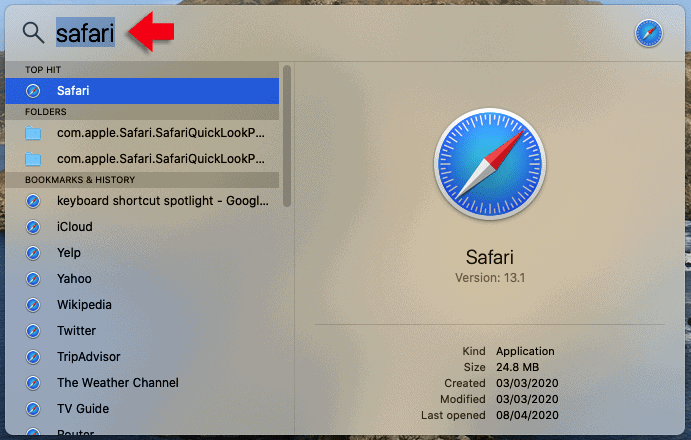NVRAM or Non-volatile Random Access Memory, is a small memory chip on your Mac that is used to store time zone, sound volume, startup-disk, and other settings.
If you experience issues related to these settings or others, resetting NVRAM might help. For example, if your Mac starts up from a disk drive other than the one selected in Startup Disk preferences, or a question mark icon briefly appears before your Mac starts up, you might need to reset NVRAM.
First, shut down your Mac.
Press the power button to start your Mac, then quickly hold down:
Option, Command, P, and R

You can release the keys after about 20 seconds, during which your Mac might appear to restart. You might hear two start up chimes. Release the keys after you hear the second chime or see the Apple logo.