Description
We’ve all been there before, staring at a computer screen with no idea what to do — don’t worry Using Excel 2019 is here to help. Written by best-selling technology author, lecturer, and computer trainer Kevin Wilson, Using Excel 2019 is packed with easy to follow instructions, photos, illustrations, helpful tips and video demos.
Updated to cover Microsoft Excel 2019, this guide will show you how to:
- Start Excel and find your way around the ribbon menu
- Build spreadsheets, enter data, import data and format text
- Add borders, text orientation, colours and highlights
- Use conditional formatting
- Build formulas to manipulate data
- Use built in functions to add up, average and count data
- Use Lookup and IF functions
- Create charts from spreadsheet data and customise the layout
- Work with workbooks, open, save, and print workbooks
- Basic File Management
- Understand data analysis using goal seek, scenarios, forecasts,
- Build pivot tables and pivot charts
- Use data validation techniques to help keep data entry accurate
- and more…
You’ll want to keep this edition handy as you make your way around Microsoft Excel. Have Fun!
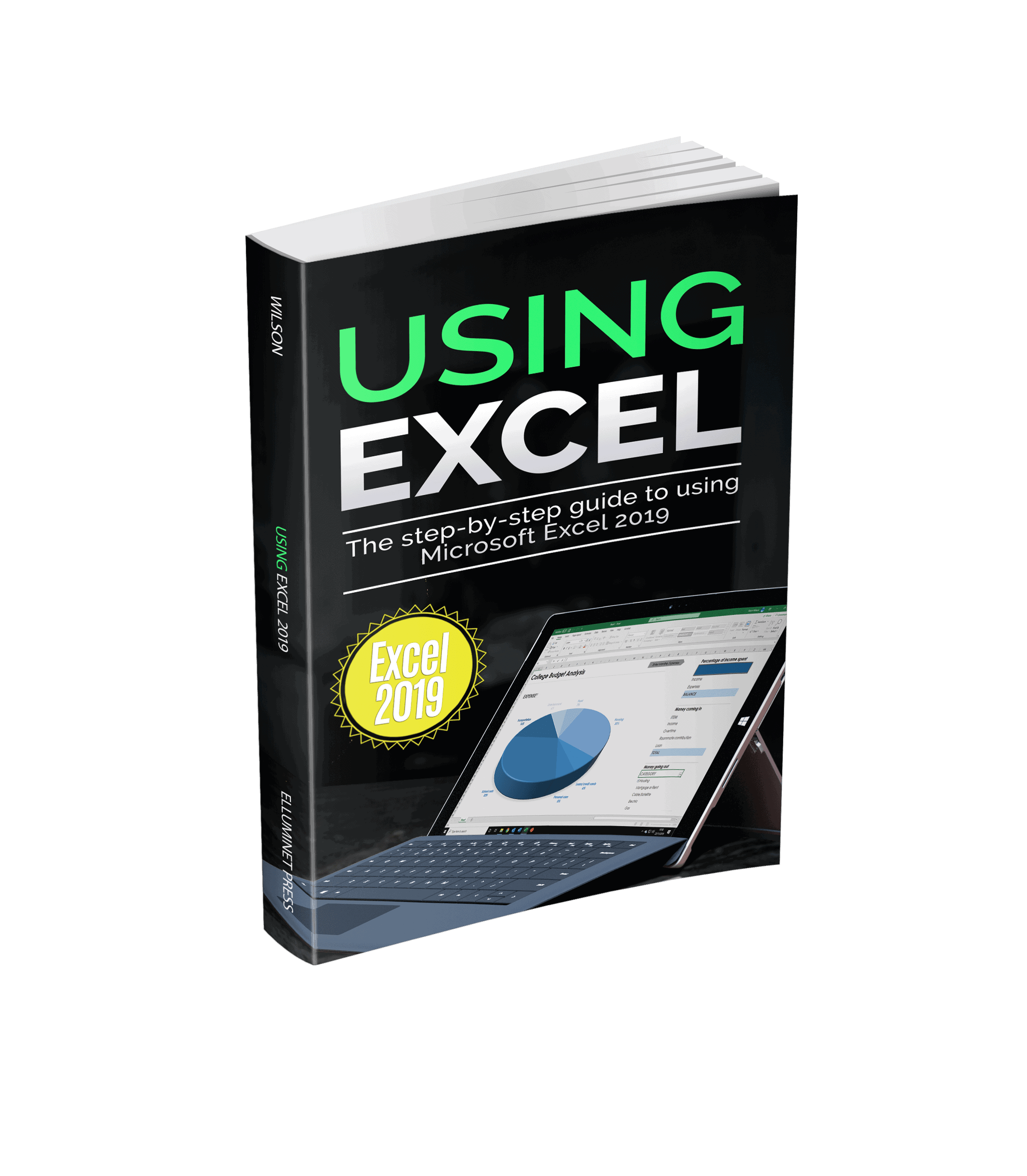
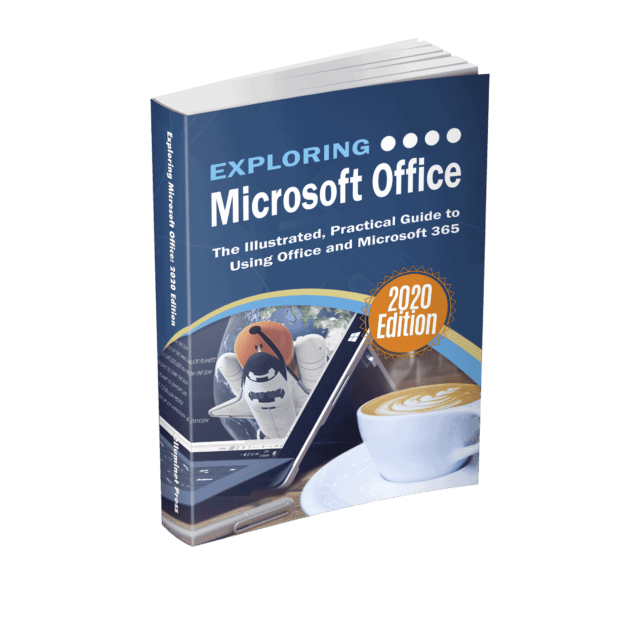
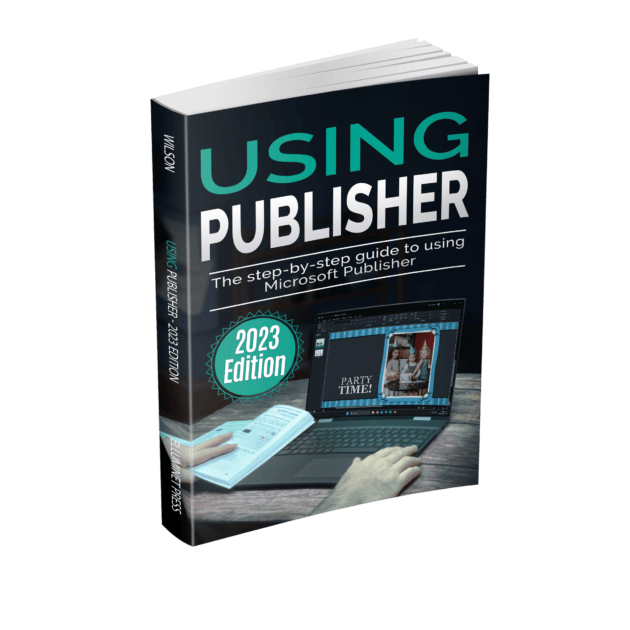
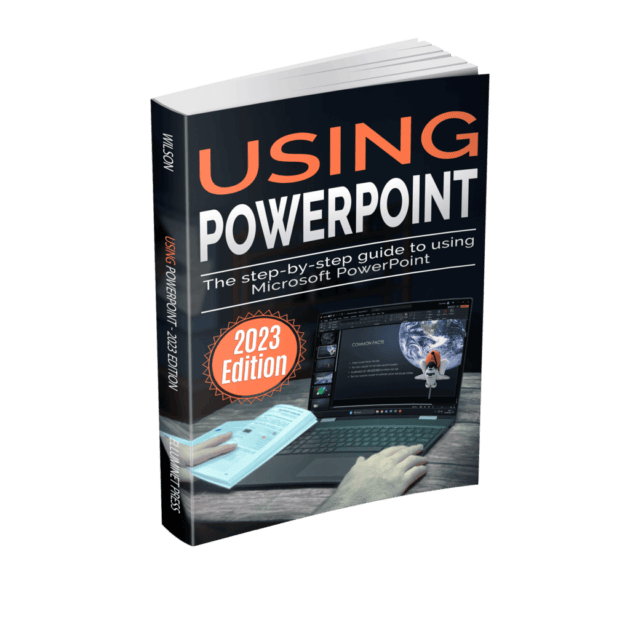
Michael –
Very good, easy to follow guide, greatly useful for those who do not have any professional guidance/ help at hand. Highly recommended for beginners and mid level users.
Riley –
Great for understanding the basics, plenty of diagrams and photos to illustrate.
Ken –
well written and clear instructions.
Aiden –
Good quality. Nice step by step tutorials
Dominic –
Needed more info..
Daniel –
Well illustrated, helped me with my ECDL course.